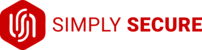I SERIES COMMANDS | USAGE |
WRKACTJOB SBS(QINTER) (END) | To troubleshoot job issues (J03) |
WRKCFGSTS CFGTYPE(*DEV) CFGD(*VRTDSP) STATUS(*ACTIVE) Log on to the user's machine and copy their S2K ID i. position to __________ i. vary off ii. vary on |
To end active job cause by J03 error or device session limit |
WRKACTJOB SBS(QBATCH) (Option 7 or 4)
|
To trouble job issues |
WRKACTJOB SBS(QBATCH2) Option 7 or option 4 |
To trouble job issues |
WRKDEVD (Position to __________ Option 8- vary on or vary off) | To troubleshoot display and printer device issues |
WRKJOBQ (OPTION 5) | TO TROUBLESHOOT JOB QUE ISSUES
|
WRKOUTQ (OPTION 5.
| TO TROUBLESHOOT PRINT QUE ISSUES Shows the list of LAN and POS printers
|
WRKWTR (Work with writer) (END OR START)
| TO TROUBLESHOOT PRINTER STOPPING ISSUES Work with output queue option will show all the current print jobs in the queue. Print jobs can be deleted here. |
CHGUSRPRF (Change user profile) | TO TROUBLESHOOT LOGON ACCOUNT ISSUES Check user status and if disabled change to *ENABLED |
GO PO9999 OPTION 1 | MENU TO TROUBLESHOOT PURCHASE ORDER CLOSED BATCHES
|
GO CO9999 OPTION 3 | MENU TO TROUBLESHOOT CUSTOMER ORDER CLOSED BATCHES |
GO IN9999 OPTION2 | MENU TO TROUBLESHOOT INVENTORY CLOSED BATCHES |
GO AP9999 OPTION 5 | MENU TO TROUBLESHOOT ACCOUNT PAYABLES CLOSED BATCHES |
GO TR0000 | MENU TO CHANGE STORE |
GO AR9999 OPTION 4 | MENU TO TROUBLESHOOT ACCOUNT RECEIVEABLES CLOSED BATCHES |
GO CR0200SLX | MENU TO CHECK POS SERVER DOWNLOAD STATUS |
GO RTACCGROUP OPTION 15 | TO CHANGE CREDIT LIMIT FOR STORE |
GO XA0000 | TO SETUP USER PROFILE |
EDITLIBL | TO ENABLE SETUP OF A NEW USER |
R60TOOLS | USER CREATION TOOL TO POPULATE LIBRARY WITH USER DETAILS |
I Series Commands and Usage Print
Modified on: Thu, 10 Mar, 2022 at 8:27 AM
Did you find it helpful? Yes No
Send feedbackSorry we couldn't be helpful. Help us improve this article with your feedback.